Increase PC speed: How to make your computer run faster 2012
Notice your computer is slowing down each day? By surfing
the web or just playing video games. A computer is like a car, each week or
day, the computer need a tune-up by cleaning and fixing error on the computer.
Below are steps to help your computer run well again and also increase the
speed of the computer. I will only focus on window XP or 7, sorry Mac ;(. This will help your computer run well using Adobe or other edited software.
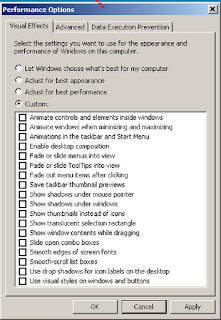 4. A new window pop-up and you’re in “System Properties”,
now click on “Advanced”. The first line will say “performance”, and then click
on “setting”. Then you see “visual effects”, and then click on “Adjust for best
performance”, you can also custom it if you want. This will work well for
edited photos or edited video footage.
4. A new window pop-up and you’re in “System Properties”,
now click on “Advanced”. The first line will say “performance”, and then click
on “setting”. Then you see “visual effects”, and then click on “Adjust for best
performance”, you can also custom it if you want. This will work well for
edited photos or edited video footage.
Now I will show you how to tune up your PC! Without any cheap program, this is all in your computer!
HOW TO INCREASE THE SPEED OF YOUR COMPUTER
1. Log in as an Administrator (main user for your computer)
2. Right click by using the mouse to target “Computer” icon
and go to properties. A new window
will pop up! Or highlight this to computer URL folders “Control
Panel\All Control Panel
Items\System”,
3. Now you’re in the “System” Folder. Look to the left and
you notice a blue shield. Click on "Advanced system settings"
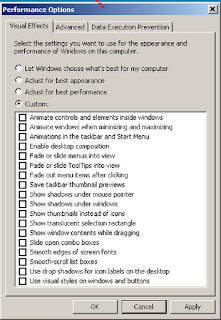 4. A new window pop-up and you’re in “System Properties”,
now click on “Advanced”. The first line will say “performance”, and then click
on “setting”. Then you see “visual effects”, and then click on “Adjust for best
performance”, you can also custom it if you want. This will work well for
edited photos or edited video footage.
4. A new window pop-up and you’re in “System Properties”,
now click on “Advanced”. The first line will say “performance”, and then click
on “setting”. Then you see “visual effects”, and then click on “Adjust for best
performance”, you can also custom it if you want. This will work well for
edited photos or edited video footage. Now I will show you how to tune up your PC! Without any cheap program, this is all in your computer!
HOW TO MAKE YOUR COMPUTER RUN SMOOTH AGAIN
1. Click on “computer” then you will see your hard-drive, right
click the main hard-drive which is 99% is (C:) or WIN7 (C:), then click “Properties”New window pop-up and you will see list of stuff, click on “General”, then “DISK CLEAN-UP” CLEAR ALL JUNK FROM WINOWS! Then click “OK”.
2. Then click on “Tool”
from the same list you see “General”. Then click on “Defragment now”, select all hard-drive from WIN7 (C:) to top to
bottom. After you select the hard-drive, now click on “Analyze disk”, then when the computer finish analyzing, click on “Defragment disk” wait until you’re done!
3. When you finish defragment your computer, go back to “Tool”
then click on “Check now” on the Error-checking
layer, click on “Scan for and attempt recovery of bad sectors”, then click “Start”.
When it’s completed, then click on “Automatically Fix files system errors”, and
then click “Start”! Restart your computer then the computer will fix the file
on a black screen. Then when that’s done, your computer should run good again!
OTHER FREE TIPS:
- UPDATE YOUR WINDOWS
- CLEAN FAN INSIDE PC
Hopefully this Tutorial can help your computer to run well
again and healthy ;) if you’re on a cool budget, buy graphic card under $100.00
and trust me this will boost it up so fast!
Dont forget to check out Jaya Production Portfolio and updates
www.jayaproduction.com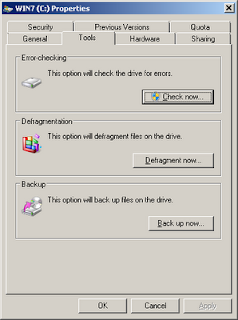

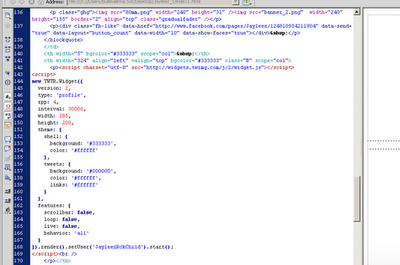
Comments